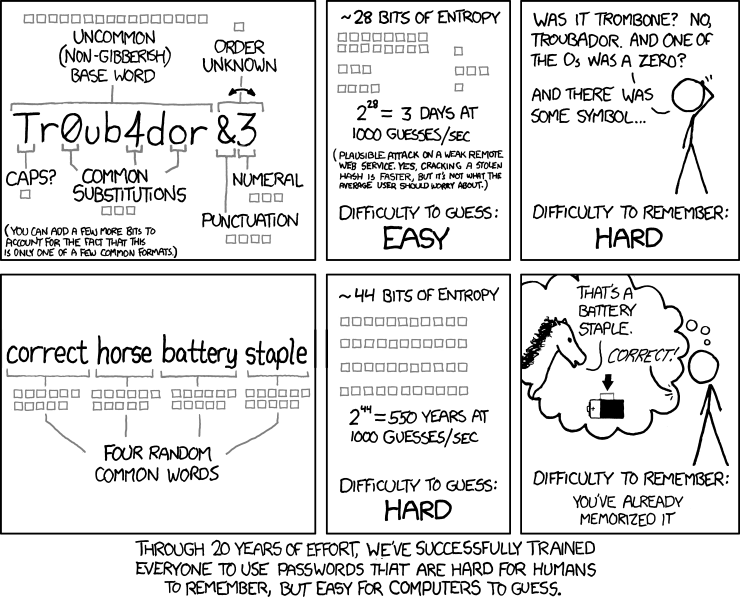KeePass Password Manager Tutorial
Keepass
https://keepass.info/download.html
Get the Installer for Windows (2.45) aka KeePass-2.45-Setup.exe. After you get it install Keepass.
Recommended plugins (.plgx) to download:
Keepass has a variety of useful plugins listed here: https://keepass.info/plugins.html
I recommend the following below for now. Plugins always have a .plgx file extension.
- WebAutoType-v6.3.0.zip: https://sourceforge.net/projects/webautotype/files/
- YetAnotherFaviconDownloader.plgx: https://github.com/navossoc/KeePass-Yet-Another-Favicon-Downloader/releases
- ReadablePassphrase.1.2.1.plgx: https://github.com/ligos/readablepassphrasegenerator/releases
After you downloaded the necessary .plgx plugins. Copy or move them into the Plugins folder at C:\Program Files (x86)\KeePass Password Safe 2\Plugins.
1.1 Introduction
1.1.1 Master Password
To start off you will be creating a master password which is the masterkey to access all your other passwords. This password should be long, easy remember, but difficult for a computer to guess. Please refer to the image below to see what I mean.
You can test theoretical passwords to see how strong they are here: https://howsecureismypassword.net/
These concepts are important to security so if you don't want to get pwned follow the advice above. Do not lose or forget your master password otherwise you will not be able to access your Keepass database ever again.
1.1.2 Creating your first .kdbx database
There are two ways to do this.
Option 1: Create a .kdbx file only meaning you only need your master password to unlock the database.
Option 2: Create a .kdbx file + a .key file. When you do this you need your master password + the .key file in order to unlock the database.
Typically you can choose Option 1 if you're confident in your master password. This is the easiest and simplest option.
I personally opted for Option 2. I store my .kdbx database in the cloud such as, Google Drive or Dropbox. I keep duplicates of my .key files locally (on my pc, on a usb stick, on a remote computer). That way if both my Google Drive and master password are compromised I am still safe because the hacker still needs the .key file to unlock it.
No matter the method do not lose your .kdbx and/or .key file!!!
If you lose these files your passwords are gone. Make copies and backups of your databases! Besides your main computer save it on your phone, the cloud, a flash drive, or etc.
1.1.3 Option 1
Why Keepass?
I don't trust online password managers because they are closed sourced and companies have been hacked in the past. If you look up "lastpast breached" in Google you can see my point. Keepass is open source and offline. Why put your trust in a company when you can create and access the database yourself?
An honorable mention is bitwarden. They are also open-source and you have the option of hosting your own bitwarden server at home if you choose to.