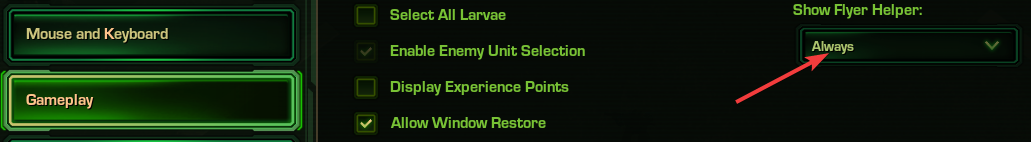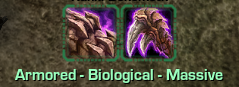Efficient Specter Practice For Noobs
Big credits to AL for teaching me how to play. In this guide I will pass on what I learned from AL to you.
How to Practice Specter Efficiently
- Start a Sandbox Game
- Choose specter and select your specter unit (if you don't select your own unit you won't get the buffs from the commands below.
- Now type in the following commands on the left for easy practice
|
|
Video 1: Typing in the cheat codes
All that's left now is to spawn some Ammo Boxes. Then spawn some practice zombies.
Practice on slow ones like Gourmands.
And practice on fast ones like Thresher Maws.
If practicing on flyers like metas and immus enable Show Flyer Helper if you haven't already.
Goal: Your benchmark for being good is being able to kill a Thresher Maw in 4 shots with the BG (Big Game Hunter) SI in quick succession. There is a technique written below using SC2 way points that will help you achieve this.
Shot Placement
Shot landing distance to the zombie matters more than what part of the zombie the shot lands on. Don't rely on bpen which does crap damage.. You want to land direct distant shots on the zombies for maximum damage. The closer your shot is to the center of the zombie the more damage it will do.
F, Hold Shift + F+Click, F+Click, F+Click, Release Shift
Every wonder how good specters fire off 4 shots in a row so fast without stalling? They use Starcraft waypoints with the shift key! Practice this technique in sandbox to get better at the timing!
How to Rapid Fire
- Snipe your first shot like normal
- Hold Shift
- Queue your future 3 shots with three F Clicks
- Let go of Shift
See the 2 videos (Normal Speed + Slow Mo) below with button overlay for demo!
Video 2: 4 Rapid Shots (Normal Speed)
Video 3: 4 Rapid Shots (Slow Mo)
Why does my Snipe Stall?
This may occur when your character switches from Snipe back to the SMG preventing you from firing your snipe shots. Usually if you perform the way point technique above it prevents this stall from happening. Another way to prevent stalls is to enable hold-fire before sniping. This way your character won't switch back the SMG immediately.
Main Guide Conclusion
This concludes the essentials you need to know about Specter.
Below are just a few tips that you may already know.
Specter Round Choices
Tracer (SMG) - Situational
Use tracer rounds on your SMG to help you kite fast zombies such as Cacumen and King Darreus. It is a pretty significant slow if you keep tagging the zombie each time you jump. With good sprint toggling you will be able to outrun both without any special gear.
Feedback Rounds (Snipe) - Situational
Use these rounds on Minerva or Horrors. If you snipe them with feedback rounds it will drain there energy for quite a while. Great for preventing their Jump and Grab abilities!
Hollow Point Rounds (SMG or Snipe) - Situational
Use these rounds on units with light armor. More damage than AP rounds when sniping Immusillus. Also makes SMG effective against light armored zombies. You can check if a zombie has light armor or not by clicking on them.
Armor Penetrator Rounds (SMG or Snipe)
You should be using these rounds 90% of the time when sniping. Most T1s (exccept Immu) are armored and die faster on snipes when you have these rounds equipped. You can check if a zombie is armored or not by clicking on them.
Sprint Toggling
You run faster during your initial sprint stamina than at the red zone of your stamina bar. Aim to use 2 or 3 bars tops and let it recharge and repeat. You get the most speed out of 2 bars but the jump timing might be difficult. 3 bars is easier to use and is just slightly less effective.
Other useful commands
There are other commands you can refer to by clicking on the ? mark button in game. But these commands below weren't documented.
|
|
Other References
Refer to Neo's Guide for anything I may have missed. https://docs.google.com/document/d/17itagKJr0JcKe7ja2aRumGsOFMXcctPnMlwHG3QBEVI/edit